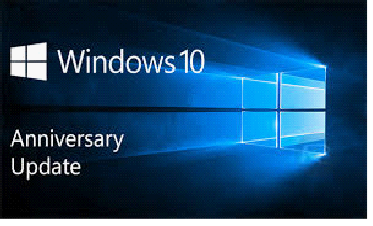 Over a year has now passed since Windows 10 was launched back at the end of July 2015, Microsoft has produced a substantial update to mark the occasion, aptly called the “Anniversary Update”.
Over a year has now passed since Windows 10 was launched back at the end of July 2015, Microsoft has produced a substantial update to mark the occasion, aptly called the “Anniversary Update”.
This update is being rolled out across the millions of Windows 10 computers throughout the world.
The Windows 10 Anniversary Update will automatically download and install when it becomes available for your device (your device will be running Windows 10 Version 1607 after it's installed)
It is full of new features, including “Sticky Notes” (like a post it note for your screen), Dark Themed Apps, which allow you to change your programs for different light conditions e.g. working at night.
Another feature is the ability to go back to a previous build, which means if an update causes an issue you can roll back the build to the previous good one, which could be the most useful feature of all. The number of times I see Windows updates causing a problem later down the line.
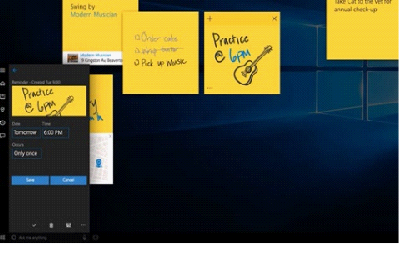 The good news for those that have not got it yet is that you can manually download the update by going to https://support.microsoft.com/en-gb/help/12387/windows-10-update-history
The good news for those that have not got it yet is that you can manually download the update by going to https://support.microsoft.com/en-gb/help/12387/windows-10-update-history
Click on the blue “Get the Anniversary Update now” button which then downloads a “windows10upgrade” file which you can the run and complete the upgrade. It’s always wise to do a backup first of your system prior to large updates in case of any issues