I quite often get asked to setup users new laptop or PC and part of my service is to offer a migration service moving over the data and programs from the old computer to the new one.
Whilst the data eg files can simply be copied over, generally speaking the programs eg Anti Virus, Microsoft Office, Email and iTunes etc need reinstalling from scratch and then configuring correctly. iTunes in particular can hold hundreds of albums and thousands of tracks and customers are wanting this on their new computer.
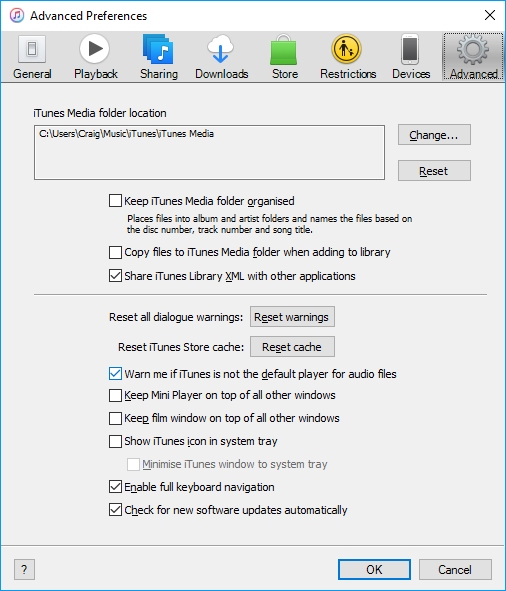 So how do you do it. Firstly install Apple iTunes on your computer from the Apple web site
So how do you do it. Firstly install Apple iTunes on your computer from the Apple web site
http://www.apple.com/uk/itunes/download/
Then on you old computer go to the music directory that Itune uses. If you start up iTunes then go to the Edit Menu and select Preferences, then go to the Advanced Tab, which shows you the iTunes media folder location.
Within this folder you should be able to see all the itunes musc, usually files ending in .M4a but could be one of the other formats eg MP3, AIFF, WAV, MPEG-4, AAC
Copy all the files to a USB stick then once copied, go to your new computer, insert USB stick into new computer and transfer all the music files into the “Automatically Add to iTunes folder which is a subdirectory of Itunes Media.
The exit iTunes and restart the program on the new computer. ITunes should automatically when starting up look in the folder that you copied the tracks into and transfer them into the “music” folder within the iTunes media directory.
All you have to do then is select the imported albums right click and select get Album Artwork then sit back and relax and listen to all your transferred music.